
Sat July 27 2024
Learn |
Reference |
Code Base |
Solutions |
Freelancing |
Tips & Tricks |
Downloads |
Reviews |
Affiliate |
Make a Donation |
Home
Ajax Dojo Tutorial
Dojo is a great framework for developing ajax based applications. Dojo is selected by Struts 2 for providing ajax support in applications. Dojo is one of the most powerful language for constructing rich internet applications.
Dojo is based on JavaScript and HTML, so its easy to learn. You can learn Dojo very fast and start developing your next highly interactive web applications.
What is Dojo?
Dojo is JavaScript framework released as open source software. This JavaScript toolkit provides many components to develop rich internet applications. You can use Dojo toolkit to develop dynamic web applications. Dojo toolkit will put life in your web application and turn it into highly interactive application.
Below listed are some of the common Dojo Framework components:
Dojo toolkit provides many widgets to develop the UI for web applications. Dojo is one of the robust ajax framework that can be used to develop enterprise grade application.
Following are the benefits of Dojo.
Following are the Disadvantages of Dojo:
Now let us discuss how to install Dojo. In this section we will learn how to download and install Dojo in your web application. You can easily add Dojo support into your existing application.
Downloading Dojo
You can download the latest version of Dojo from its official site http://dojotoolkit.org/downloads. The current version ofDojo is 1.3.2. It is available as Dojo Base 1.3.2 (28K gzipped) and Dojo Toolkit 1.3.2: Dojo + Dijit + DojoX versions for download.
Now choose the directory in your computer where you want to install the Dojo for this tutorial. Let's assume that the directory is c:\mydojo. Now move the downloaded file into the "c:\mydojo" directory and unzip it using WinZip tool or winrar tool. You will get a new directory called "dojo-release-1.3.2". Here is the screen shot from my computer:
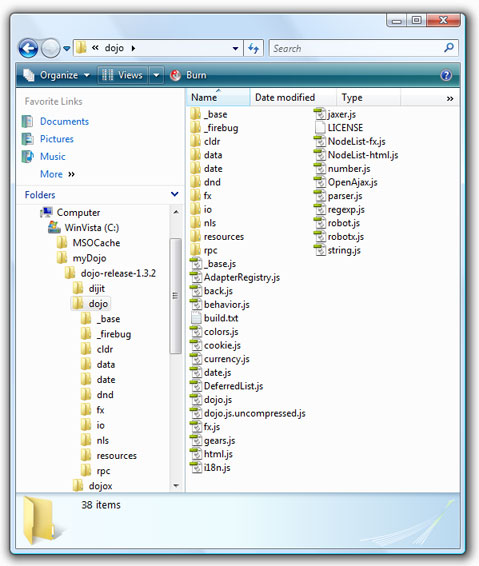
Now you ready to start the development.
Installing Dojo into existing application
Installing Dojo into existing application is also a very easy task. You have to just copy the directory "dojo-release-1.1.1" into your existing project. You can rename the directory "dojo-release-1.1.1" to dojo for easy programming.
Dojo is a great framework for developing ajax based applications. Dojo is selected by Struts 2 for providing ajax support in applications. Dojo is one of the most powerful language for constructing rich internet applications.
Dojo is based on JavaScript and HTML, so its easy to learn. You can learn Dojo very fast and start developing your next highly interactive web applications.
What is Dojo?
Dojo is JavaScript framework released as open source software. This JavaScript toolkit provides many components to develop rich internet applications. You can use Dojo toolkit to develop dynamic web applications. Dojo toolkit will put life in your web application and turn it into highly interactive application.
- Dojo offers many widgets, utilities and ajax libraries to develop your application.
- Dojo is released under BSD or AFL license.
- Dojo is free and can be used to develop free or commercial application.
- Dojo is based on HTML and JavaScript, so its easy for the developers to learn it fast.
- There is no requirement of learning new programming language. Just HTML and JavaScript knowledge if sufficient.
- Dojo provides higher abstraction layer to the programmer. So, it helps the programmers to develop powerful functions very easily.
- Dojo has already invented the wheels for the programmers and now programmers just have to use the Dojo API into their application
Below listed are some of the common Dojo Framework components:
- DOJO Tree
- DOJO Button
- DOJO Calendar control
- DOJO Grid
- DOJO List box
Dojo toolkit provides many widgets to develop the UI for web applications. Dojo is one of the robust ajax framework that can be used to develop enterprise grade application.
Following are the benefits of Dojo.
- Associative arrays
- Loosely typed variables
- Regular expressions
- Objects and classes
- Highly evolved date, math, and string libraries
- W3C DOM support in the Dojo
Following are the Disadvantages of Dojo:
- Developer depends on the browser support for the Dojo
- There is no way to hide the Dojo code in case of commercial application
Now let us discuss how to install Dojo. In this section we will learn how to download and install Dojo in your web application. You can easily add Dojo support into your existing application.
Downloading Dojo
You can download the latest version of Dojo from its official site http://dojotoolkit.org/downloads. The current version ofDojo is 1.3.2. It is available as Dojo Base 1.3.2 (28K gzipped) and Dojo Toolkit 1.3.2: Dojo + Dijit + DojoX versions for download.
Now choose the directory in your computer where you want to install the Dojo for this tutorial. Let's assume that the directory is c:\mydojo. Now move the downloaded file into the "c:\mydojo" directory and unzip it using WinZip tool or winrar tool. You will get a new directory called "dojo-release-1.3.2". Here is the screen shot from my computer:
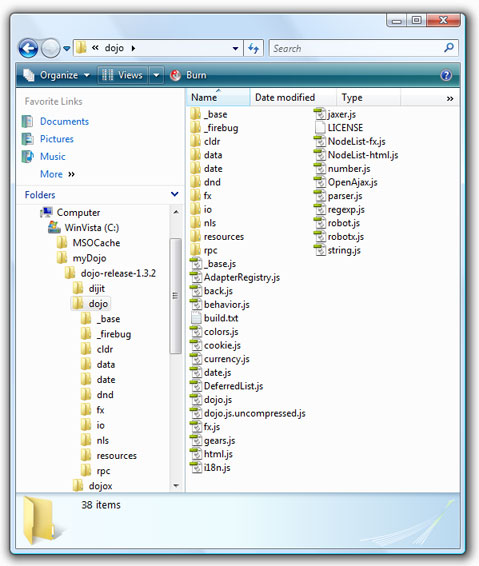
Now you ready to start the development.
Installing Dojo into existing application
Installing Dojo into existing application is also a very easy task. You have to just copy the directory "dojo-release-1.1.1" into your existing project. You can rename the directory "dojo-release-1.1.1" to dojo for easy programming.
